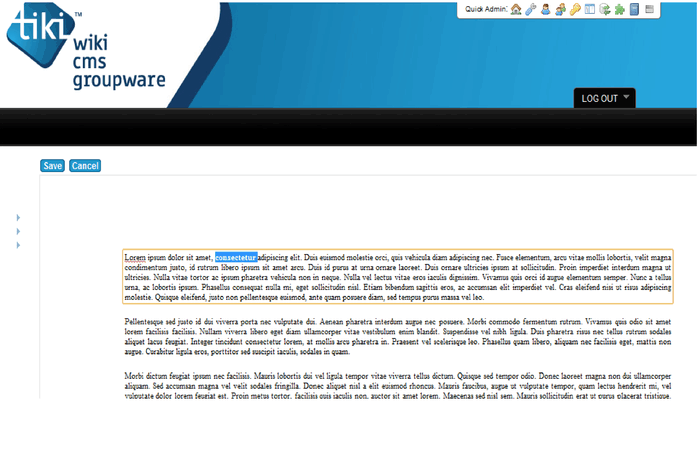Since version 8.1 of Tiki Wiki CMS Groupware (usually simply called Tiki) was released, it is possible to edit ODF documents in Tiki. This is possible because WebODF has been added to Tiki8 as a new feature, called Tiki Docs. With this, Tiki joins the growing list of applications that use WebODF.
Tiki can open and show documents with WebODF, but more, it allows editing and saving. Each time you save, a new revision created and stored just like normal wiki pages. This means that you can always go back to earlier versions of the document. Downloading and uploading is also possible if you prefer to edit the documents in a native text editor like Calligra or OpenOffice/LibreOffice.
You can read more about it in the release notes or check out the documentation to see how to set it up in your Tiki instance.
Marc Laporte explains more in a webcast at 1:22 about this work that Robert Plummer did with him.