Does WebODF need a network connection when you are using it?
WebODF does not need an internet connection to work. WebODF is actually not even web-based and so it does not need to be online to let you see your documents. It takes the office document at the lowest level and lets the document engine of a web browser show it by utilising Javascript. That is why you can use the WebODF library for embedding a document viewer in any type of application (for instance on a mobile phone, as a browser plugin or as a viewer inside a dcoment management system or webmail client).
Do I need to buy a license for using WebODF on my website or in my application?
If your application is under the AGPLv3 too: No, you are given a license for free by the authors. You can just download the scripts and install them in on your website or include them in an applicatin. WebODF is Free Software (also known as 'open source' software), which means that the authors of the software share their copyright of the software with all users and with other developers that are willing to share improvements or modifications to the software. WebODF is available under a license known as the AGPLv3. Please visit http://gnu.org/ for more information.
If you will not put your application under the AGPLv3 license, then you need a other/commercial license available by contacting 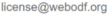 .
.
So WebODF cannot leak documents?
WebODF is very safe. WebODF is not a remote service but something that runs locally on the computer of the user, without any information going across the network. Documents don't ever leave your computer or mobile device, and so you (or the users of your site) don't have to trust anyone with your precious information. If you use the WebODF library embedded in an application (for instance on a mobile phone),
With what browser engines is WebODF compatible
WebODF has very low requirements: It should be compatible with any WebKit based browser (Konqueror, Google Chrome, Safari, BlackBerry, WebOS) as well as Opera, Internet Explorer 9 (and higher), Firefox 4 (and higher). So in term of devices that means that WebODF can run on virtually all cell phones, tablets and desktop operating systems from a single, small codebase.
Can WebODF show other document formats than Open Document Format?
Unfortunately you cannot open legacy formats like .wpd, .doc or .xls, until somebody writes a Javascript parser for these. OpenDocument Format is a more modern format standardised by OASIS and ISO/IEC JTC1. Open Document Format (or ODF) based on XML, and it is the default file format of many popular solutions like Lotus Symphony, OpenOffice.org, Calligra and LibreOffice. ODF provides a single standardised format for documents, spreadsheets and presentations. All modern productivity software (including the widespread microsoft Office) can work with ODF, so you can just convert legacy documents (like .wpd, .doc or .xls) and benefit from a well supported standard rather than application specific file formats. If you have to support these format, you can use a server based solution for converting documents to ODF.
What happens if I can't open a file, get a blank document or if I spot an error?
Please help us by sending the document.
Is WebODF an Office suite?
Not yet. But the standards and the technology WebODF is based on are very potent indeed, and it has much potential. So we are working very hard to make it difficult for you to notice the difference.
Is WebODF finished? How do I know if there is a new version?
Like almost every piece of software: No! But it is open source - so you can contribute and add the features you need. You can also hire developers to do the improvements for you.
So why are you giving WebODF away?
For a number of reasons. First of all, WebODF is just a very cool idea. We use ODF ourselves in our daily business (which also revolves around open source), and we found that there was a real opportunity for a robust, cross-platform solution in the mobile area and in the web environment. We happen to think that WebODF contributes something meaningful to society, as it is one more step in gaining the freedom to use any device with any productivity solution. Last but not least: the initial work on ODF was done on a grant from NLnet foundation.
Can I contribute to WebODF
Yes, you can. In fact, we hope you will. Building a Javascript office application is a fair bit of work, but very rewarding. We could use help with many things: adding functionality to handle objects currently not handled by the library (here is a list), improving user interface for certain functionality, making UI translations, writing documentation. Or just some kind words on the web to let us and the web know that you find WebODF useful.
